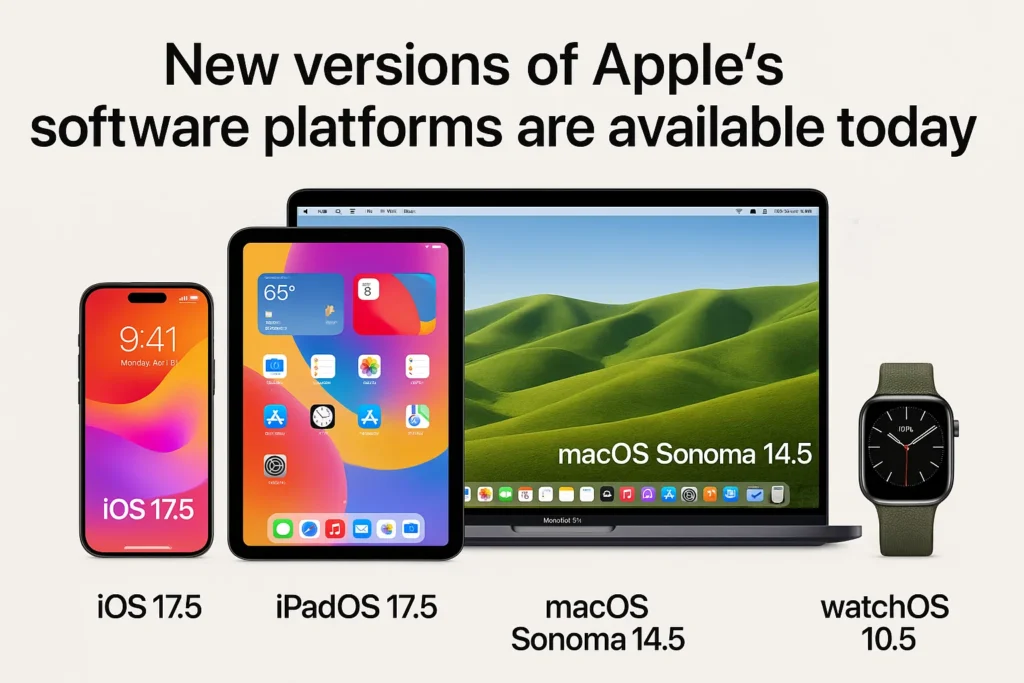Apple has officially rolled out a massive wave of updates across its entire ecosystem, introducing new versions of iOS, iPadOS, macOS, watchOS, tvOS, and visionOS. This year’s Apple software update is more than just a regular upgrade—it’s a bold step forward in design, intelligence, and seamless cross-device experiences. At the heart of these updates lies a fresh design language called Liquid Glass, alongside powerful Apple Intelligence features that promise to make everyday interactions smarter, faster, and more personal.
From personalized workout coaching on Apple Watch to groundbreaking spatial experiences on Vision Pro, the Apple software update spans every device, ensuring that users feel the improvements in daily life. Let’s dive into how iOS 26, iPadOS 26, macOS Tahoe, watchOS 26, tvOS 26, and visionOS 26 are shaping the future of Apple’s ecosystem.
A Fresh Design Language with Liquid Glass
One of the biggest highlights of this Apple software update is the introduction of a brand-new design material called Liquid Glass. For the first time ever, Apple has extended a unified design across all its operating systems—iOS, iPadOS, macOS, watchOS, and tvOS—while still preserving the unique character of each.
Liquid Glass is more than just a pretty upgrade. It reflects and refracts its surroundings dynamically, creating an immersive and vibrant feel across icons, widgets, and system controls. The material transforms visually in real time, helping users focus better on content without losing Apple’s signature simplicity.
This update establishes even greater harmony across devices, ensuring that whether you’re using an iPhone, iPad, or Mac, the overall look feels familiar yet strikingly modern.
Apple Intelligence: Smarter Experiences Across Devices
The Apple software update introduces Apple Intelligence, an on-device system that transforms the way users interact with their devices. Live Translation now works in Messages, FaceTime, and even phone calls, making cross-language communication effortless.
Visual intelligence has also been supercharged—users can take a screenshot and immediately ask questions about it, search Google or Etsy for similar items, or use ChatGPT in Image Playground to generate creative designs. Genmoji, a playful new feature, allows users to blend multiple emoji into one custom creation.
Fitness lovers get Workout Buddy, an AI-powered motivational coach on Apple Watch that uses generative voices from Fitness+ trainers. Shortcuts now integrate directly with Apple Intelligence, enabling users to automate complex tasks quickly. Developers also gain access to Apple Intelligence models, powering new intelligent features in apps like Streaks, CARROT Weather, and AI-based video editing tools.
iOS 26: The iPhone’s Biggest Leap Yet
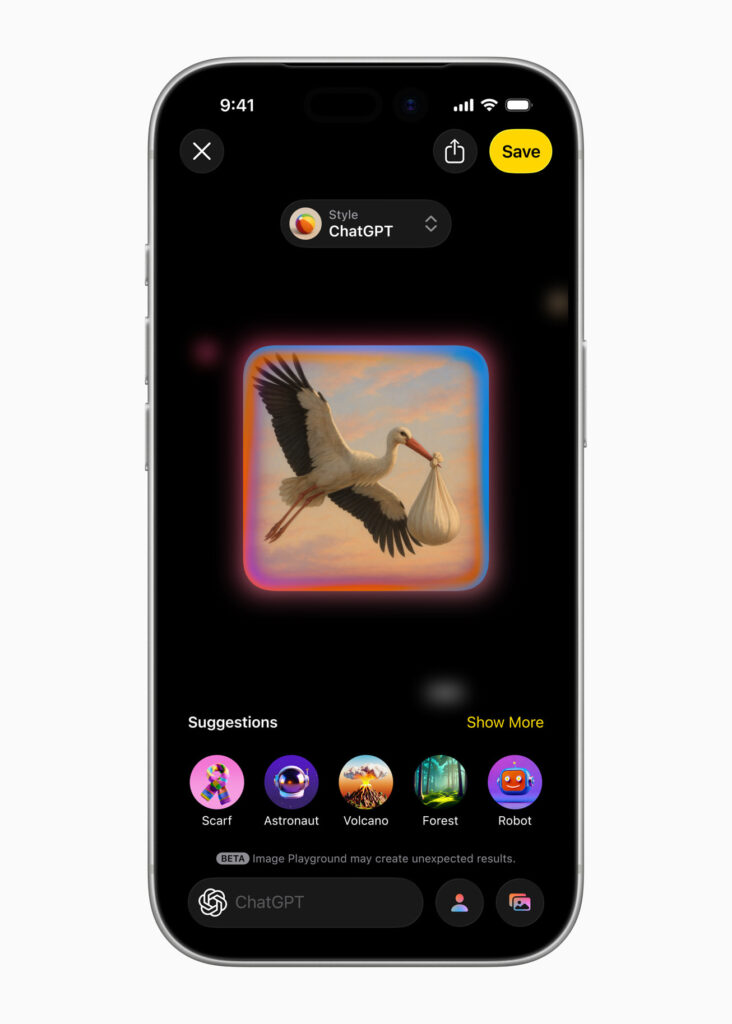
The iOS 26 update takes personalization to new levels with adaptive Lock Screen designs, 3D spatial scenes, and better control over calls and messages. Call Screening lets users filter calls from unknown numbers, while Hold Assist waits on hold until a human agent is available.
Messages become more interactive with polls, custom conversation backgrounds, and smarter filtering. Apple Music gains lyrics translation and pronunciation tools, while Apple Maps now includes Visited Places. AirPods get upgrades for recording high-quality content, while the new Apple Games app offers a personalized hub for gaming.
CarPlay also gets improvements, including compact call views, widgets, and Live Activities.
iPadOS 26: A Productivity Powerhouse
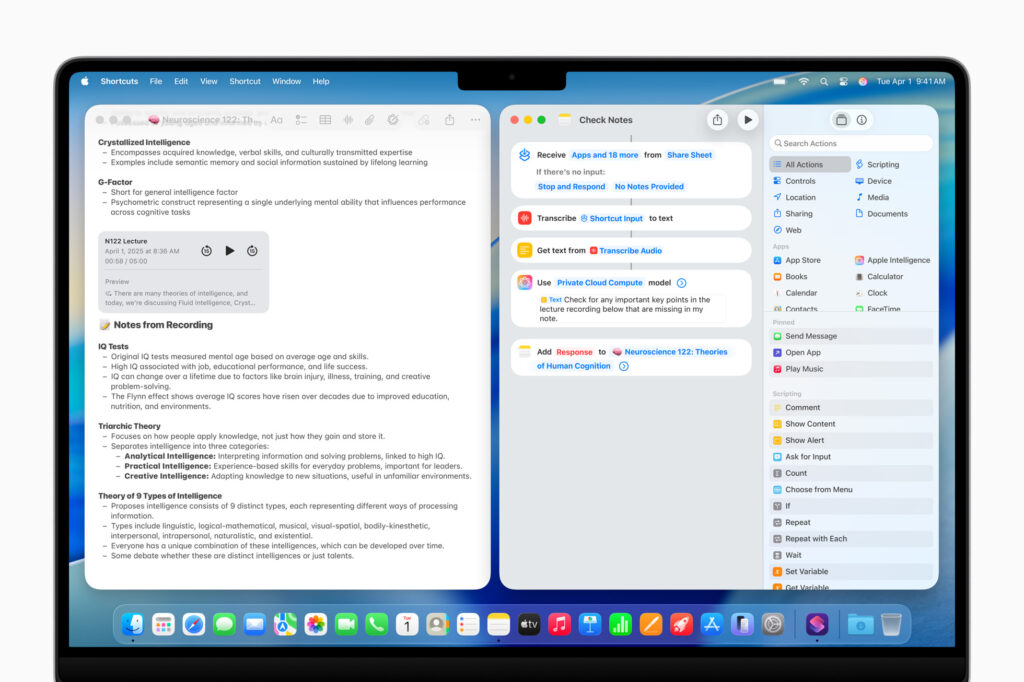
Apple calls iPadOS 26 its most powerful iPad update ever, and rightly so. With a brand-new windowing system, users can easily manage and organize multiple apps without losing iPad’s simplicity. A new menu bar makes accessing commands seamless, while the Files app becomes more customizable.
The Preview app finally arrives on iPad, bringing robust PDF editing features like Apple Pencil Markup and AutoFill. Creative professionals benefit from Background Tasks, improved audio input controls, and high-quality local recordings.
Even journaling gets an upgrade with Journal on iPad, letting users capture life moments with touch or Apple Pencil.
macOS Tahoe: Productivity Turbocharged
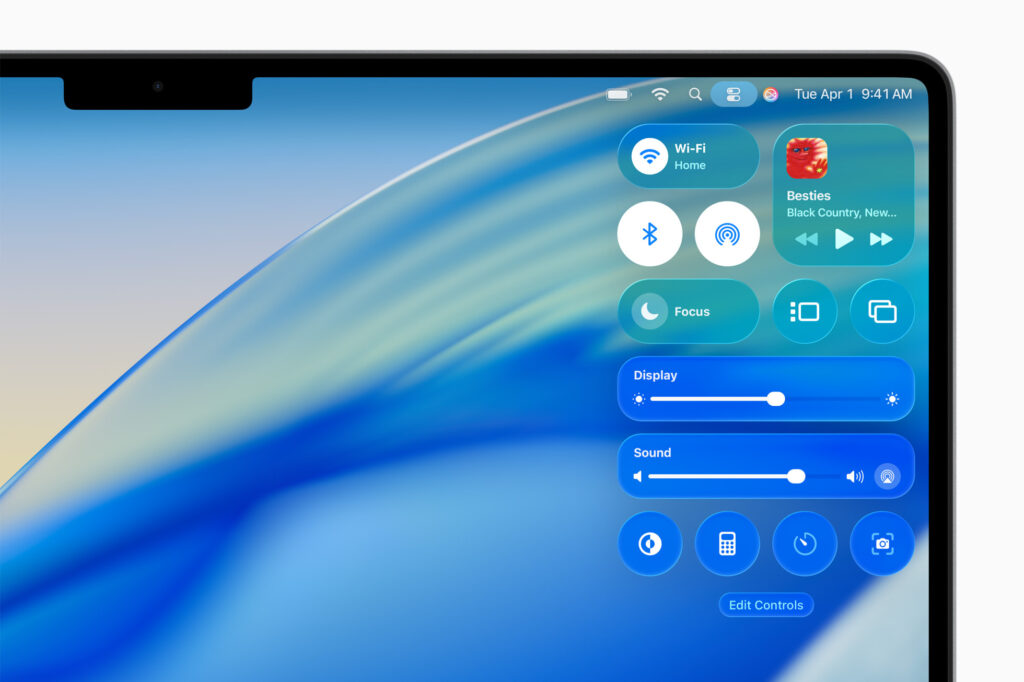
macOS Tahoe introduces a transparent menu bar, customizable icons, and an upgraded Control Center. Spotlight sees its biggest update ever, offering new browsing views, enhanced search, and the ability to perform quick actions like emailing or scheduling events instantly.
Continuity makes the Phone app more powerful on Mac, bringing Call Screening and Hold Assist into the desktop environment. Live Activities from iPhone now sync seamlessly to Mac, and Shortcuts become smarter by integrating directly with Apple Intelligence.
With macOS Tahoe, productivity on Mac is faster, smoother, and more customizable than ever.
watchOS 26: Smarter Health and Fitness

The watchOS 26 update brings health tracking into sharper focus with the introduction of a sleep score, helping users evaluate rest quality. More importantly, FDA-cleared hypertension notifications can alert users to potential high blood pressure risks—an innovation that could be life-saving.
Workout Buddy delivers personalized, spoken coaching, and the Workout app gets its biggest redesign ever. Other improvements include Smart Stack hints for proactive suggestions, wrist-flick gestures, automatic Live Translation in Messages, and the Notes app on Apple Watch for the first time.
tvOS 26: Entertainment Elevated

Apple TV becomes more interactive and fun with tvOS 26. Sing in Apple Music lets users transform their iPhone into a wireless mic, with friends joining in to queue songs or react with on-screen emoji.
FaceTime on Apple TV gets smoother with Contact Posters, while updated profiles bring quicker access to personalized watchlists and recommendations. Together, these features make TV time more immersive and social.
visionOS 26: Expanding Spatial Possibilities
For Vision Pro users, visionOS 26 adds seamless widgets, expressive Personas, and spatial browsing in Safari. Photos can now be viewed in spatial depth, while developers can embed 3D content directly into webpages.
Users can unlock and interact with iPhone while wearing Vision Pro, and even share immersive experiences in real time. A new Environment called Jupiter showcases planetary storms in motion, while expanded video playback supports 180-degree and 360-degree action footage from GoPro, Canon, and more.
Accessibility: Making Technology Inclusive
Apple continues its commitment to accessibility in this software update. Accessibility Nutrition Labels now inform users of an app’s supported accessibility features before download.
On Mac, the Magnifier app allows external camera input for low-vision users, while Accessibility Reader introduces customizable fonts, spacing, and spoken content. Braille Access enables seamless braille display integration, and Apple Watch gains Live Listen with real-time captions for users with hearing loss.
Final Thoughts: The Most Unified Apple Software Update Ever
This year’s Apple software update stands out for its combination of bold design, smarter intelligence, and deeper integration across devices. From the futuristic Liquid Glass interface to the game-changing Apple Intelligence system, Apple has created an ecosystem that feels more alive, connected, and personal than ever before.
Whether you’re an iPhone user looking for more customization, an iPad owner chasing productivity, a Mac enthusiast relying on Spotlight, or a Vision Pro early adopter exploring spatial computing, Apple has delivered something that redefines what software can do.
The Apple software update is not just about new features—it’s about creating harmony, intelligence, and accessibility across every device. And with innovations like hypertension notifications on Apple Watch and immersive new environments on Vision Pro, Apple is showing that technology can be both practical and inspiring.