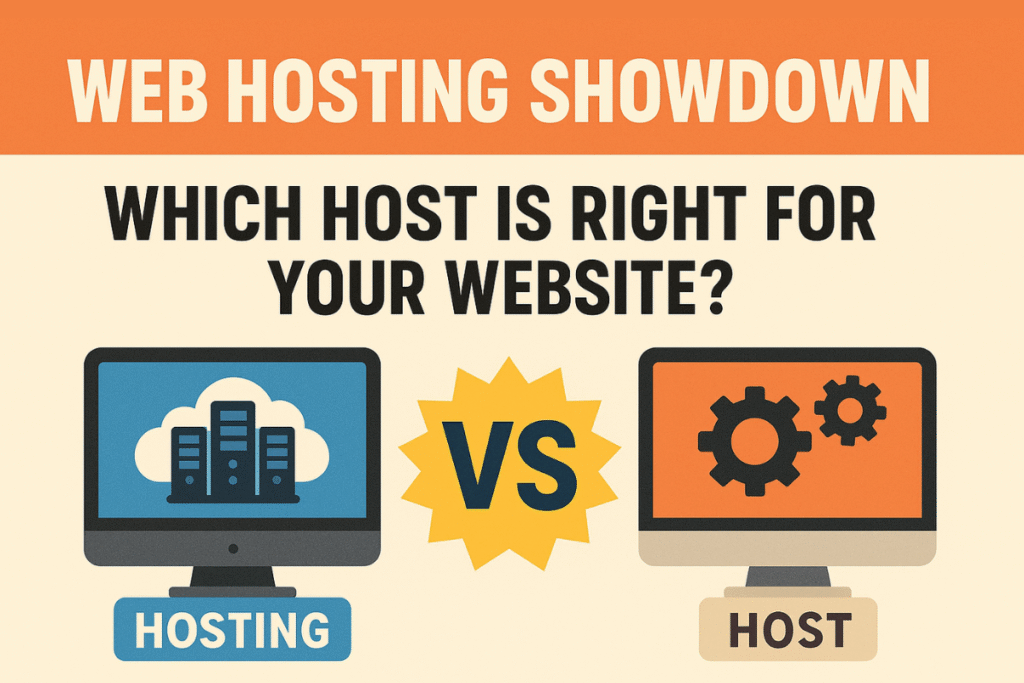In today’s digital-first world, your website is often the face of your brand. Whether you’re running a personal blog, a portfolio, an e-commerce store, or a large-scale business website, choosing the right web hosting provider can make or break your online presence. A slow-loading site can push visitors away, while a secure and reliable host ensures customers keep coming back.
With so many options available, it’s easy to feel overwhelmed. That’s why we’ve put together this web hosting showdown, comparing some of the best hosting providers, their features, pros, and cons, so you can make an informed decision.
1. Why Choosing the Right Web Host Matters
Before jumping into comparisons, let’s understand why your choice of host is so important:
- Speed & Performance – A fast-loading website improves user experience and helps SEO rankings.
- Uptime Guarantee – Reliable hosting ensures your website is available 24/7.
- Security Features – SSL, firewalls, backups, and malware protection keep your data safe.
- Customer Support – Helpful and available support teams can save you time and stress.
- Scalability – A good host grows with your business, allowing easy upgrades.
- Pricing – Balancing affordability with value-added features is key.
2. Web Hosting Showdown: Basic Comparison Table
Here’s a basic information table comparing some of the top web hosting providers:
| Web Host | Best For | Starting Price | Uptime Guarantee | Key Features | Support Availability |
|---|---|---|---|---|---|
| Bluehost | Beginners & WordPress Sites | $2.95/month | 99.99% | Free domain, SSL, 1-click WordPress install, beginner-friendly dashboard | 24/7 Live Chat & Phone |
| SiteGround | Small to Medium Businesses | $3.99/month | 99.98% | Free CDN, daily backups, advanced caching, strong security | 24/7 Expert Support |
| HostGator | Budget-Friendly Hosting | $2.75/month | 99.9% | Unmetered bandwidth, free SSL, flexible hosting plans | 24/7 Chat & Phone |
| A2 Hosting | Speed-Focused Users | $2.99/month | 99.95% | Turbo servers, SSD storage, free site migration | 24/7 Guru Crew Support |
| Kinsta | Premium WordPress Hosting | $35/month | 99.99% | Google Cloud servers, automatic backups, enterprise-level security | 24/7 WordPress Experts |
3. Bluehost: Reliable and Beginner-Friendly
Bluehost is one of the most popular names in web hosting, officially recommended by WordPress.org. It’s perfect for beginners who want an easy setup process without dealing with technical headaches.
Pros:
- Affordable plans starting at just $2.95/month
- Free domain and SSL included
- One-click WordPress installation
Cons:
- Renewal rates are higher than initial offers
- Some advanced features are limited
If you’re a first-time blogger or small business owner, Bluehost offers a smooth start.
4. SiteGround: Business-Grade Hosting with Top Security
SiteGround is known for its performance, security, and customer service. It’s an excellent choice for small to medium-sized businesses.
Pros:
- Daily backups included
- Free CDN for faster global performance
- Known for fast and helpful customer support
Cons:
- Slightly higher price compared to budget hosts
- Storage space is limited
If security and support are priorities, SiteGround is a strong contender.
5. HostGator: Budget-Friendly and Flexible
HostGator is one of the most affordable web hosts with solid features. It’s great for those who want simple, cheap hosting without compromising reliability.
Pros:
- Very low starting prices
- Free website migration
- Easy-to-use cPanel
Cons:
- Performance isn’t as strong as premium providers
- Extra features often require add-ons
Perfect for individuals and startups on a tight budget.
6. A2 Hosting: Speed and Performance Leader
A2 Hosting is loved for its Turbo Servers that make websites load significantly faster. It’s ideal for developers and users who want more control and performance.
Pros:
- Turbo servers for maximum speed
- Free site migration
- Strong uptime and performance
Cons:
- Turbo plan costs extra
- Interface may not be as beginner-friendly
If your website speed is crucial, A2 Hosting is a top choice.
7. Kinsta: Premium WordPress Hosting
Kinsta is not for budget users—it’s designed for serious businesses that want enterprise-grade hosting. Built on Google Cloud infrastructure, it offers unmatched performance.
Pros:
- Premium performance and security
- Automatic daily backups
- Expert WordPress support
Cons:
- Expensive compared to shared hosting
- Limited to WordPress sites
If you’re running an online store, high-traffic blog, or business website, Kinsta delivers reliability and speed.
8. Shared vs. VPS vs. Dedicated Hosting: Which Should You Choose?
- Shared Hosting – Cheapest option, multiple sites share server resources. Best for beginners and small websites.
- VPS Hosting – Virtual Private Server hosting offers more control and resources. Great for growing businesses.
- Dedicated Hosting – You get an entire server to yourself. Best for large enterprises with high traffic.
- Cloud Hosting – Scalable and flexible, suitable for websites with fluctuating traffic.
9. Key Factors to Consider Before Choosing a Host
When deciding which hosting provider is right for you, consider:
- Your Budget – How much are you willing to spend monthly?
- Traffic Expectations – Will you have hundreds or millions of visitors?
- Ease of Use – Do you prefer a beginner-friendly dashboard?
- Type of Website – Personal blog, portfolio, business site, or e-commerce?
- Support Needs – Do you need round-the-clock expert help?
Final Verdict: Which Web Host is Right for You?
- For Beginners & Blogs → Bluehost
- For Businesses → SiteGround
- For Budget Users → HostGator
- For Speed Lovers → A2 Hosting
- For Premium WordPress Sites → Kinsta
The right choice depends on your budget, website type, and growth plans. If you’re just starting out, go with Bluehost or HostGator. But if you want more performance and business-grade reliability, SiteGround or A2 Hosting are solid picks. For enterprises and high-traffic WordPress websites, Kinsta is unmatched.