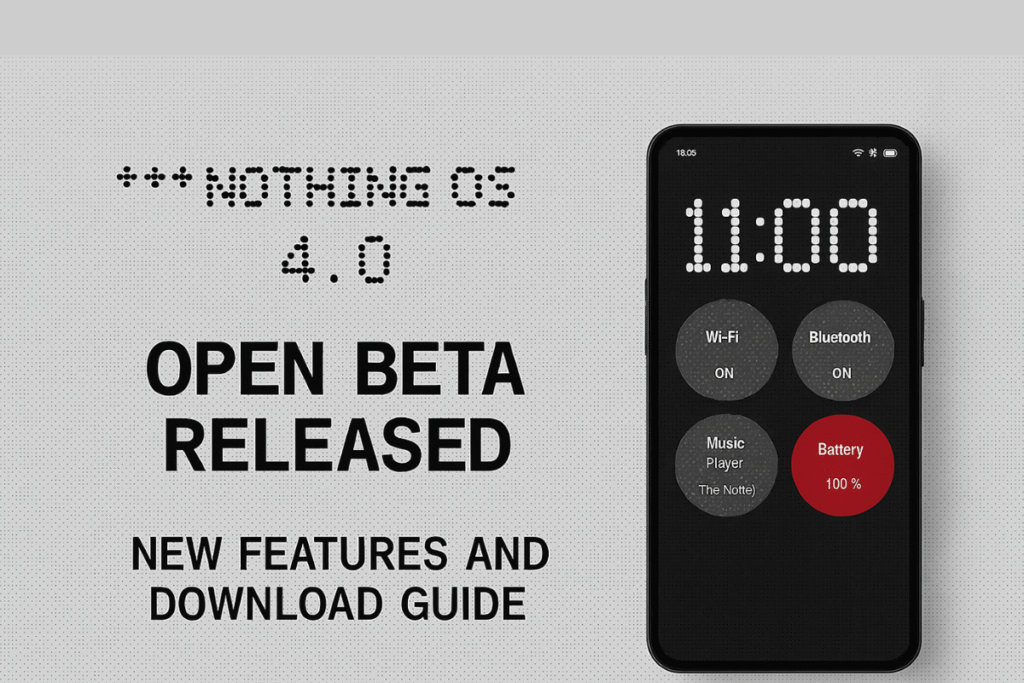Introduction
Nothing has quickly made a name for itself in the smartphone market with its bold design, transparent aesthetics, and clean Android-based interface. With the release of Nothing OS 4.0 Open Beta, the company has taken another big step forward. This update is packed with new features, performance upgrades, and enhanced customization options that aim to refine the user experience on Nothing Phone (1), Phone (2), and potentially future devices.
In this detailed guide, we’ll cover everything you need to know about the Nothing OS 4.0 Open Beta:
- What’s new in this update
- A quick information table with details
- Step-by-step guide to downloading and installing
- Benefits of joining the beta program
- Precautions and known issues
- Final thoughts on whether you should update
So, if you’re curious about Nothing OS 4.0 and want to try it out, keep reading.
Nothing OS 4.0 Open Beta: Basic Information
Here’s a quick look at the important details of the Nothing OS 4.0 Open Beta release:
| Category | Details |
|---|---|
| Update Name | Nothing OS 4.0 Open Beta |
| Based On | Android 15 (Beta Build) |
| Compatible Devices | Nothing Phone (1), Nothing Phone (2), expected support for Phone (2a) later |
| Release Date | September 2025 (Open Beta rollout begins) |
| Update Size | Around 1.5 – 2 GB (varies by device) |
| Key Features | New animations, refined widgets, improved battery optimization, enhanced security |
| How to Get It | Via Nothing’s official community site or OTA (if enrolled in beta program) |
| Risk Level | Beta software – may contain bugs and instability |
| Recommended For | Enthusiasts, testers, and advanced users |
What’s New in Nothing OS 4.0?
The Nothing OS 4.0 Open Beta brings several exciting updates and refinements. Here’s a breakdown of the standout features:
1. Fresh User Interface Enhancements
Nothing has always emphasized minimalism and transparency in its design. With OS 4.0, the UI feels even smoother and more polished. New icons, transitions, and animations have been introduced, giving the interface a modern yet distinct look.
2. Revamped Quick Settings & Notifications
- Redesigned toggle buttons with more fluid animations.
- Improved notification grouping for better clarity.
- Quick settings now support deeper customization.
3. Battery & Performance Optimization
Nothing OS 4.0 has introduced advanced battery optimization tools, including:
- Adaptive performance scaling.
- Better RAM management.
- Extended standby time.
Users have reported noticeable improvements in overall battery life and app launch speeds.
4. Widget Improvements
Widgets are now more interactive and visually consistent. Some of the updates include:
- New clock styles.
- Enhanced weather widgets.
- Customizable widget sizes.
5. Privacy & Security Upgrades
Security has been prioritized with:
- Faster security patch updates.
- Advanced app permission management.
- Improved data protection features.
6. Nothing Exclusive Features
- Deeper integration with Glyph Interface on Nothing phones.
- New sound packs inspired by retro technology.
- Exclusive wallpapers and themes.
How to Download and Install Nothing OS 4.0 Open Beta
If you want to try out the new update, here’s a step-by-step guide:
Step 1: Backup Your Data
Since this is a beta update, it may cause bugs or crashes. Always back up your important files, contacts, and settings before proceeding.
Step 2: Check Device Compatibility
Ensure you have a supported device:
- Nothing Phone (1)
- Nothing Phone (2)
(Nothing Phone (2a) expected soon.)
Step 3: Join the Beta Program
- Visit the official Nothing Community website.
- Sign up for the Open Beta program.
- Download the update package specific to your device.
Step 4: Install the Update
- Go to Settings > System > Software Update > Install Local Update.
- Select the downloaded package.
- Follow on-screen instructions to complete installation.
Step 5: Restart and Explore
Once the installation is done, restart your phone and experience the new features.
Benefits of Joining the Open Beta
- Early Access – Be among the first to try out Android 15-based Nothing OS 4.0.
- Direct Feedback – Contribute feedback to improve stability and features.
- Exclusive Features – Access to experimental functions not available in stable builds.
Precautions Before Updating
While the Nothing OS 4.0 Open Beta is exciting, it does come with risks. Here’s what you should know:
- Bugs and Instability: Apps may crash, and certain features may not work as intended.
- Battery Drain: Beta builds are not fully optimized.
- Not for Daily Drivers: If you rely on your phone for work, it’s safer to wait for the stable release.
- Rollback Option: Users can revert to the stable build, but it may require a full data wipe.
Known Issues Reported
As of early testers, the following issues have been noted:
- Occasional Wi-Fi disconnections.
- Some third-party apps may not be compatible.
- Camera app may lag when switching modes.
- Minor UI glitches in widgets and animations.
Nothing is expected to fix these in future beta patches before the stable rollout.
Final Thoughts: Should You Update?
The Nothing OS 4.0 Open Beta is an exciting step forward, especially for fans of Nothing’s ecosystem. With smoother animations, better battery performance, enhanced widgets, and deep customization, this update sets the stage for a refined Android experience.
However, since it’s still in beta, casual users should wait for the stable release to avoid bugs and crashes. If you’re a tech enthusiast, developer, or simply curious about what’s coming next, then downloading the Open Beta is a great way to explore the future of Nothing OS.
Conclusion
Nothing continues to deliver a unique Android experience, balancing design, performance, and innovation. The Nothing OS 4.0 Open Beta is a clear sign that the company is serious about providing regular, meaningful updates to its users.
Whether you choose to update now or wait for the stable release, one thing is clear: Nothing OS 4.0 is shaping up to be one of the most exciting updates for Nothing smartphones.
Stay tuned to Nothing’s official channels for updates, bug fixes, and stable release dates.